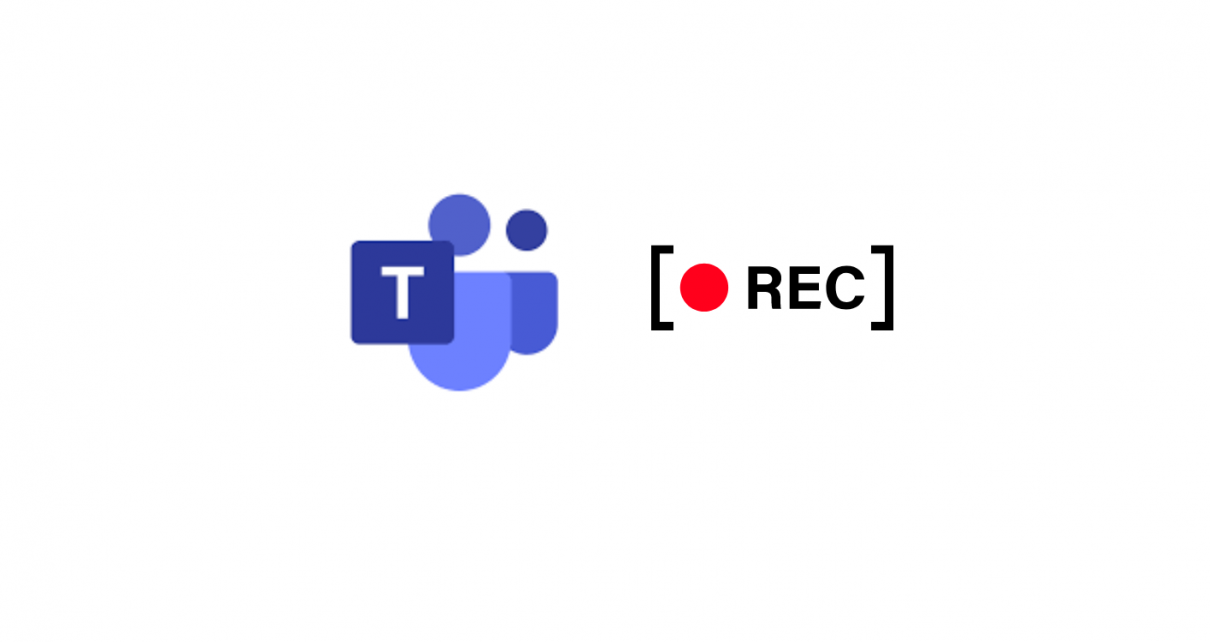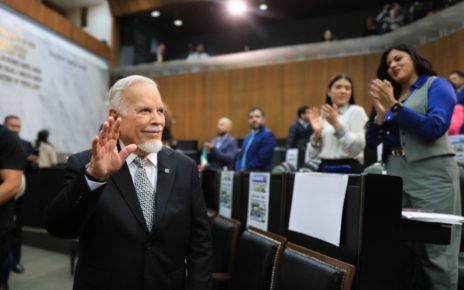Microsoft Teams never ceases to amaze us with updates that make our work easier and better.
Here's how to record a video clip in Teams in three easy steps:
- Click on “Record a video clip”
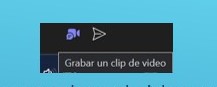
Choose the camera and microphone with which you want to record the video and start the recording

Finish the recording and click “Send”

We recommend reviewing the recording before sending it to the participants and, if necessary, recording it again.
Note: Remember that the time limit for a Teams video clip is 1 minute.